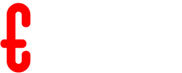Improving invoice processing for Accounts Payables in NetSuite using an AI tool like GiaDocs can significantly enhance efficiency, accuracy, and overall financial management.
“Efficient invoice processing is no longer just an operational necessity, but a strategic asset. Companies that harness the power of AI and automation in their accounts payable are not only achieving cost reductions but are also enhancing accuracy, speeding up processing times, and gaining invaluable insights into their financial operations.”
Top Financial Use Cases for Intelligent Document Processing. Watch On-Demand
Here’s a step-by-step guide on how finance teams can leverage GiaDocs AI for this purpose:
- Integration with NetSuite: Ensure GiaDocs AI is properly integrated with NetSuite. This involves setting up the API connections so that GiaDocs can access and interact with invoice data stored in NetSuite. Proper integration allows for seamless data transfer and process automation.
- Automated Data Capture: Utilize GiaDocs AI’s capability to automatically capture data from incoming invoices. This includes extracting key details such as vendor names, dates, amounts, and purchase order numbers. Automated data capture reduces manual entry errors and speeds up the processing time.
- Machine Learning for Invoice Matching: Implement machine learning algorithms provided by GiaDocs AI to automatically match invoices with purchase orders and receipts. This helps in verifying transactions without manual intervention, ensuring that payments are made only for verified purchases.
- Workflow Automation: Set up automated workflows in GiaDocs AI for different types of invoices. For instance, different approval workflows can be created for varying invoice amounts or vendors. Automation ensures that invoices are routed correctly, reducing the approval time and improving the efficiency of the payment process.
- Exception Handling: Use AI to identify and manage exceptions. GiaDocs can flag invoices that do not match purchase orders or that exceed budget limits, allowing team members to address these issues promptly.
- Analytics and Reporting: Leverage the analytical tools of GiaDocs AI to generate insights on accounts payable processes. Analyzing data like cycle time, discount capture rates, and supplier compliance can help in identifying areas for improvement and in making informed decisions.
- Compliance and Security: Ensure that the AI tool complies with financial regulations and standards. GiaDocs should help in maintaining an audit trail for all transactions, which is crucial for compliance and for securing company data.
- Training and Support: Provide adequate training for the finance team on how to use GiaDocs AI effectively. Continuous support and updates from the GiaDocs team are also important to adapt to any changes in accounting practices or technological advancements.
- Continuous Improvement: Regularly review the performance of the invoice processing system. Use feedback from the finance team to tweak and improve the AI functionalities, adapting to new challenges or changes in business operations.
By following these steps, finance teams can transform their accounts payable processes, making them more efficient, less prone to error, and more strategic in managing company finances using AI technologies like GiaDocs in NetSuite.
For help, book an appointment with our experts.