Downloading Fiori application name in English and other language
SAP Credit Management
SEPTEMBER 8, 2023
This blog describes the step by step process of downloading all the Fiori Application in English and Japanese (Other language can be downloaded using the same steps) from the SAP Fiori Apps Library. – Business Roles and Catalogs related to the application can also be downloaded. Hope this trick helps!

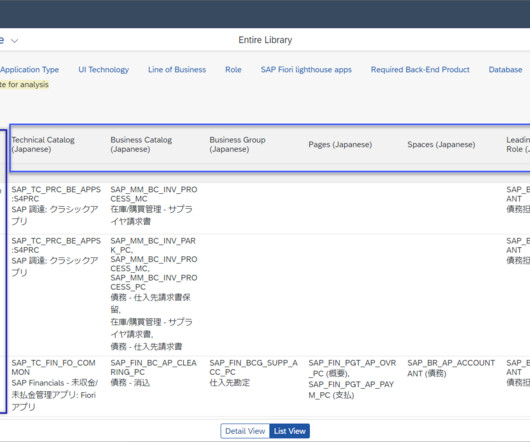
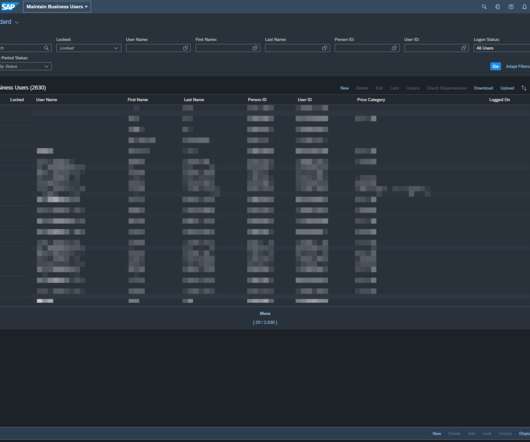

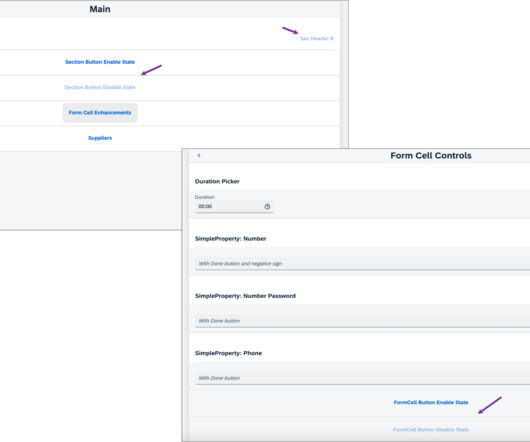
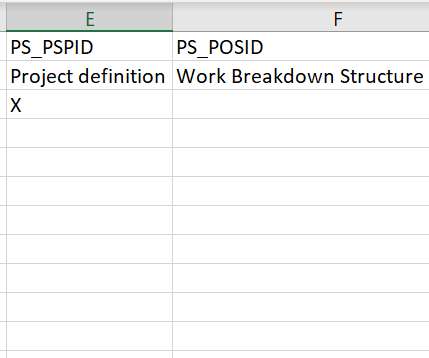
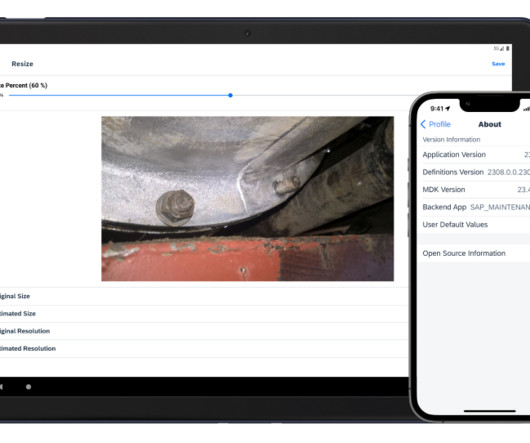
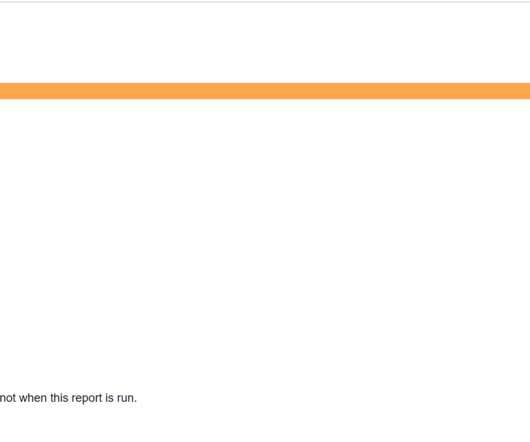
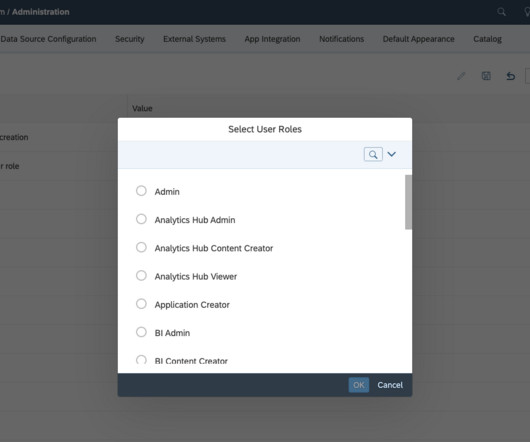
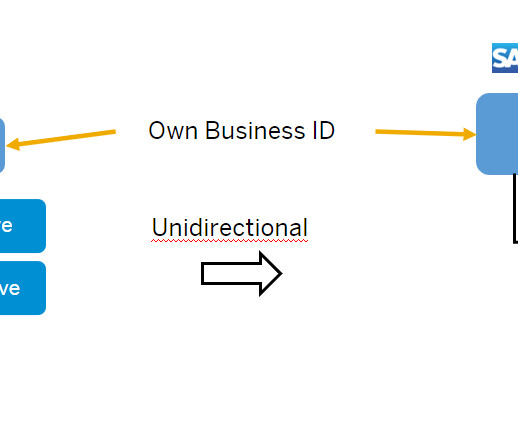
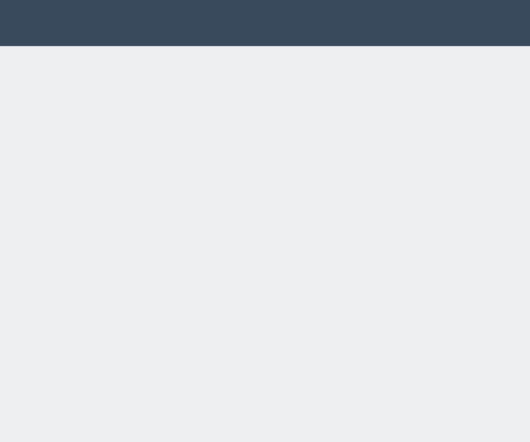
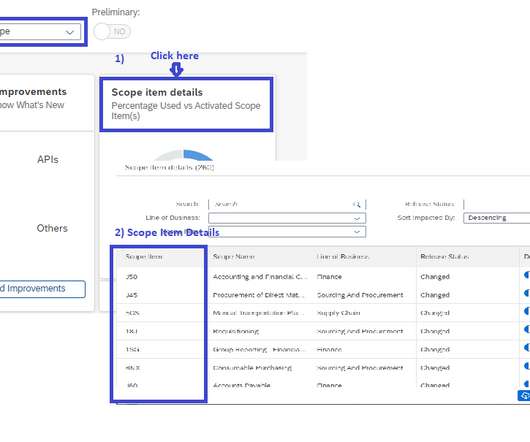
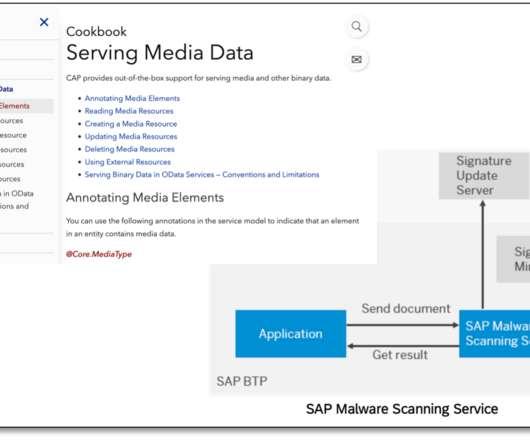

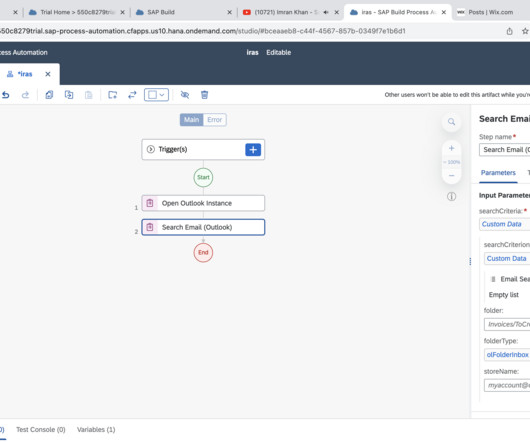
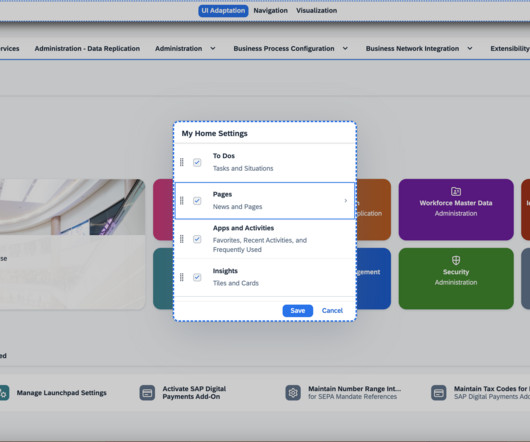
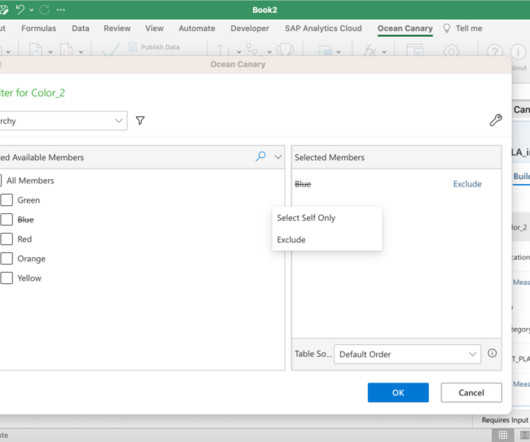
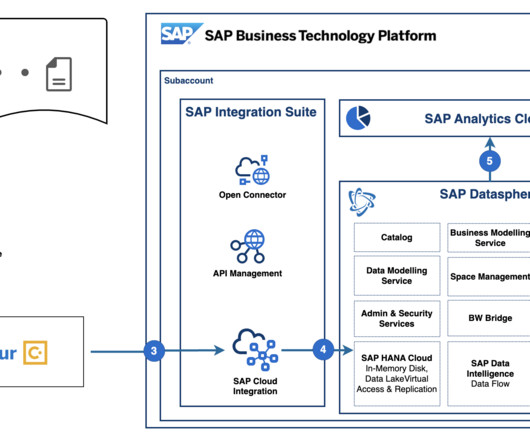
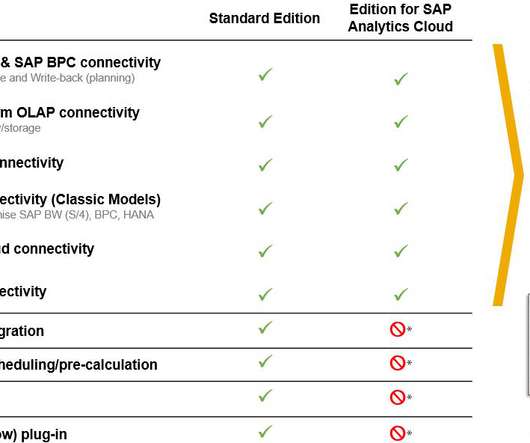
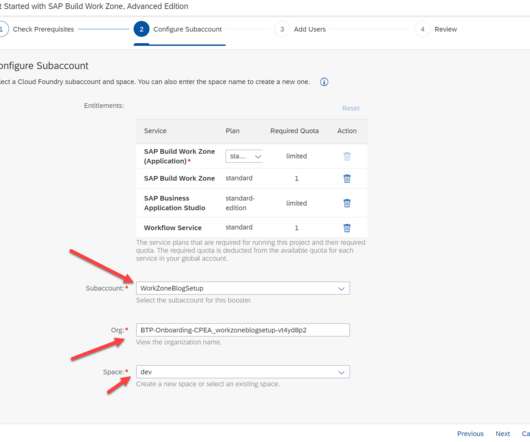
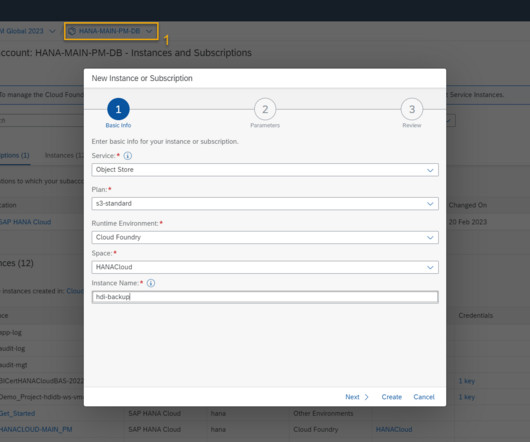
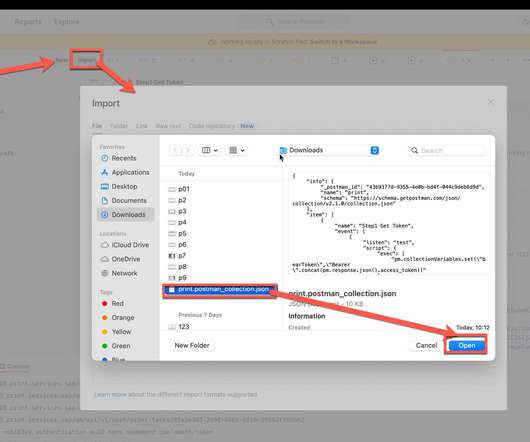
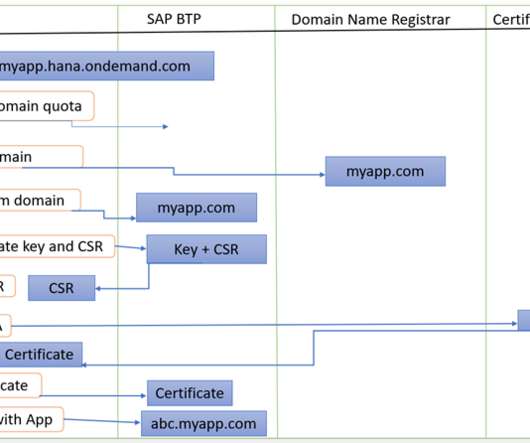
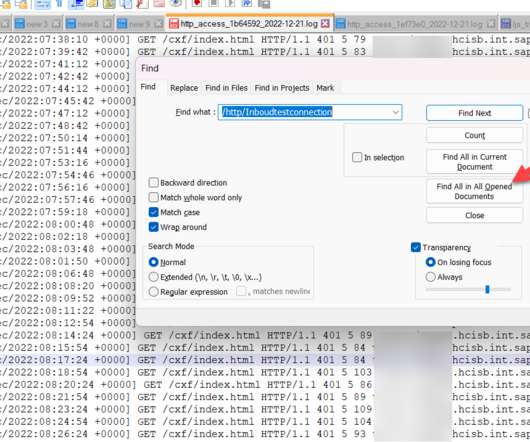

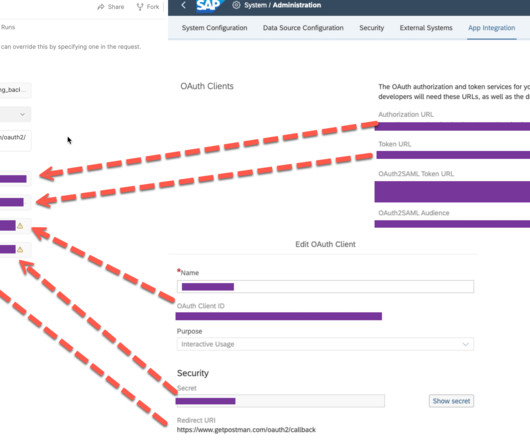
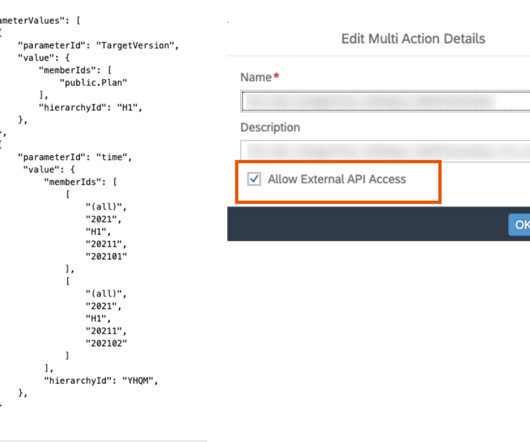
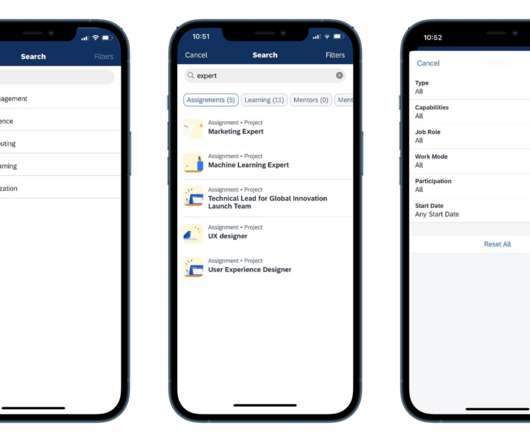
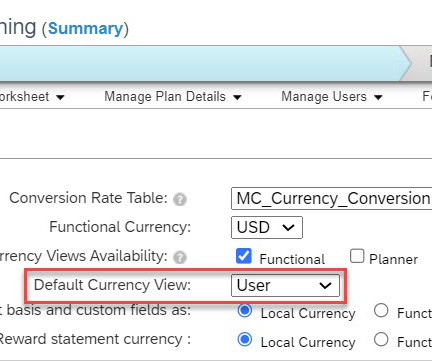
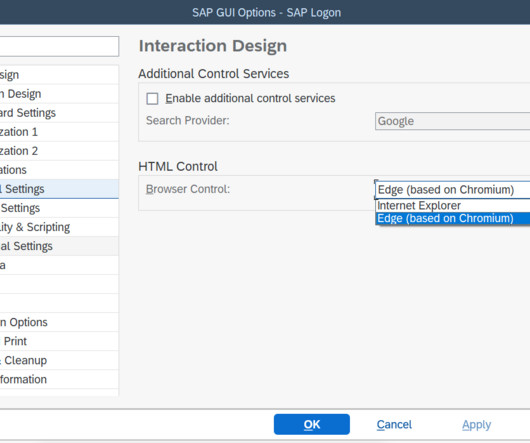

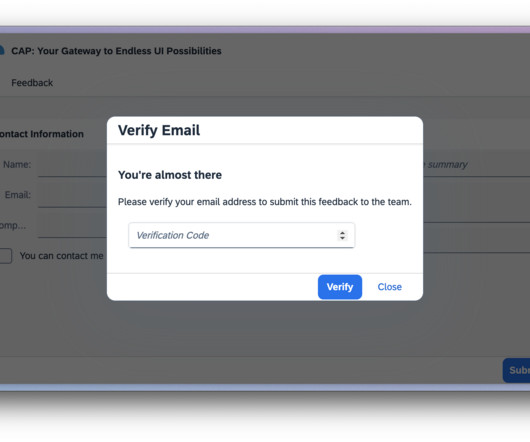
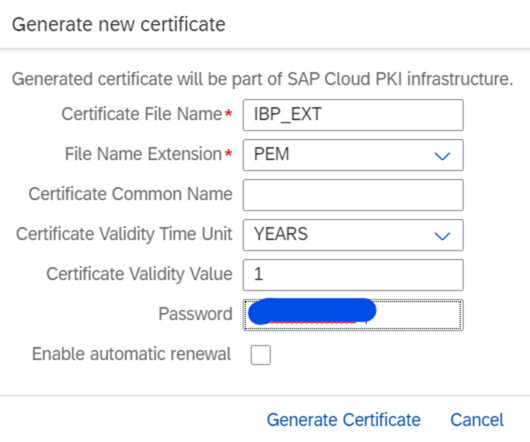
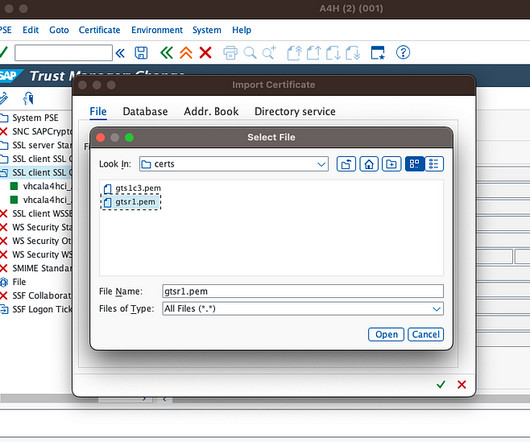

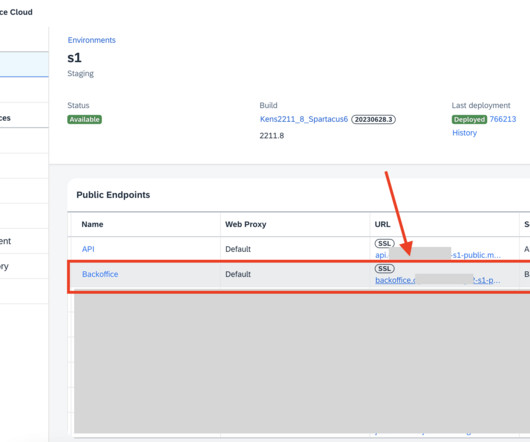
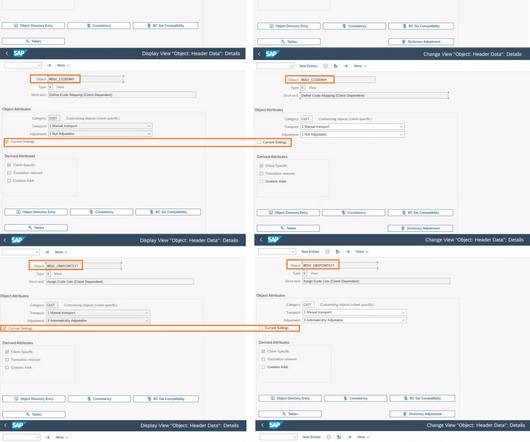
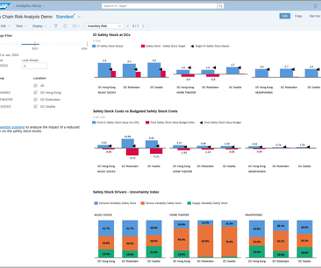

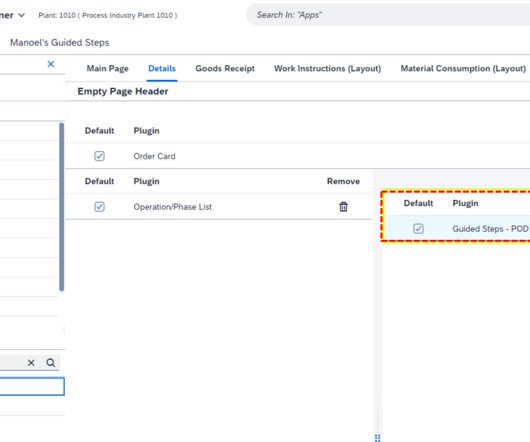
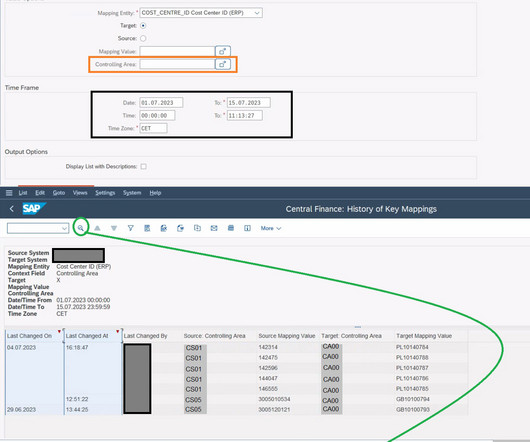

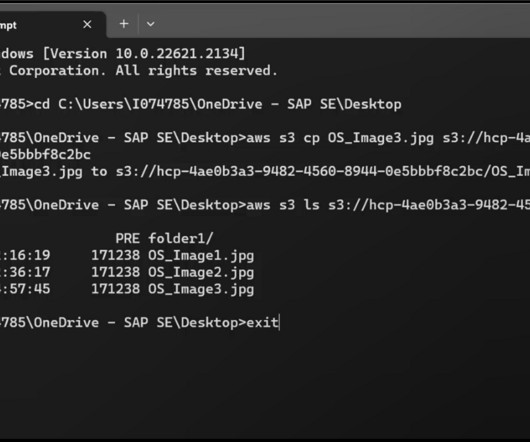
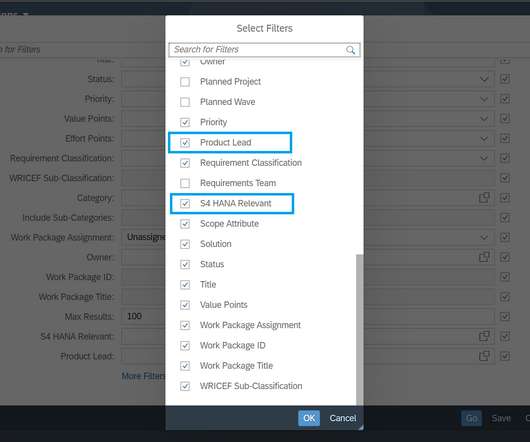






Let's personalize your content