Situation Handling for SD Billing Document Not Posted to Accounting
SAP Credit Management
AUGUST 2, 2023
Billing documents that are not posted to accounting often remain unnoticed or unresolved, causing roadblocks such as: Inaccurate revenue data sales and financial reporting Increased days sales outstanding Delayed customer invoicing and revenue recognition, causing negative impact on cash flow.


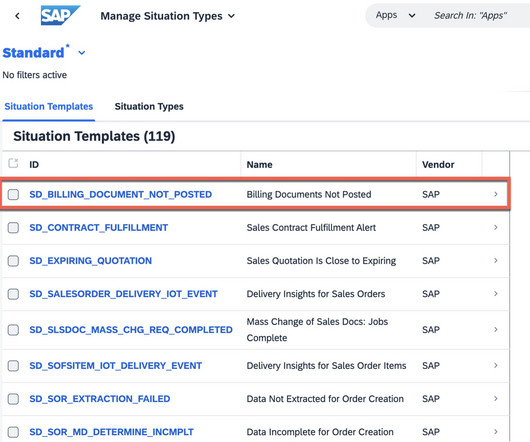

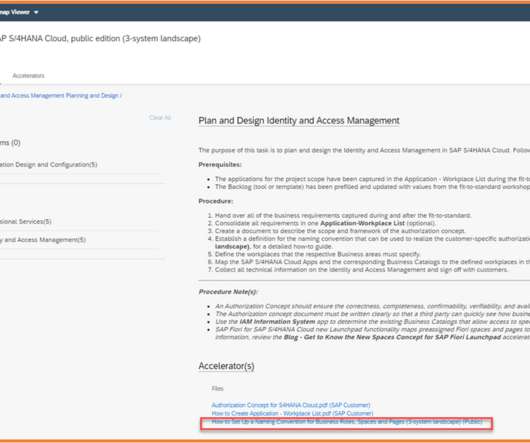


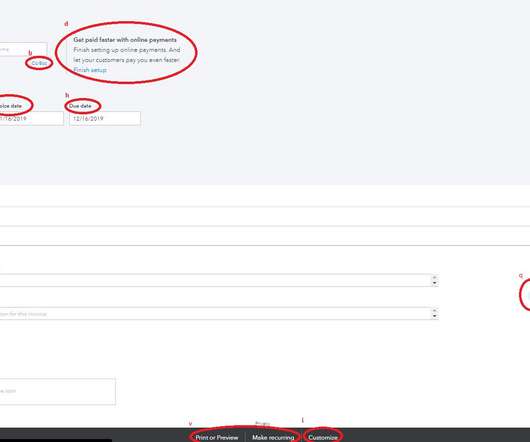

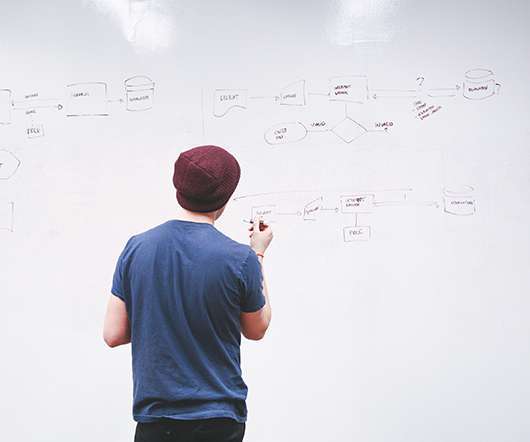














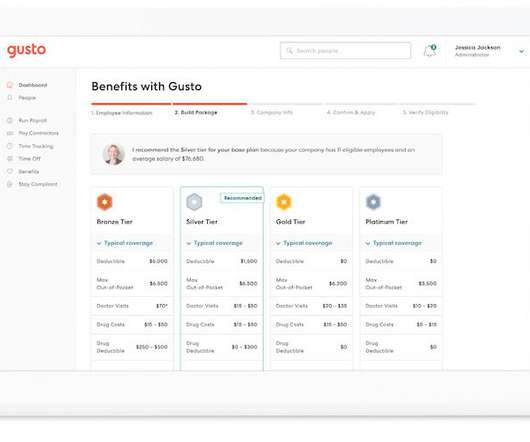






Let's personalize your content