SAP GUI – Transaction Code – SM21
SAP Credit Management
JULY 10, 2023
last updated: 2023-07-10 Introduction The article explains the SAP GUI – TCODE (Transaction Code): SM21 usage in details. Extended attributes Extended Instance Name – filter the desired instance Transaction Code – filter the desired trans. Which SAP Knowledge Base Article belongs to the topic? code Process No.

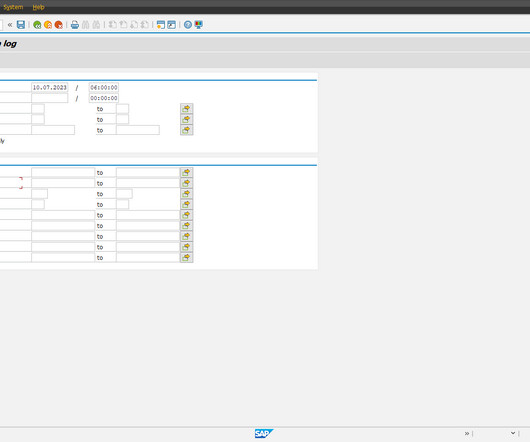
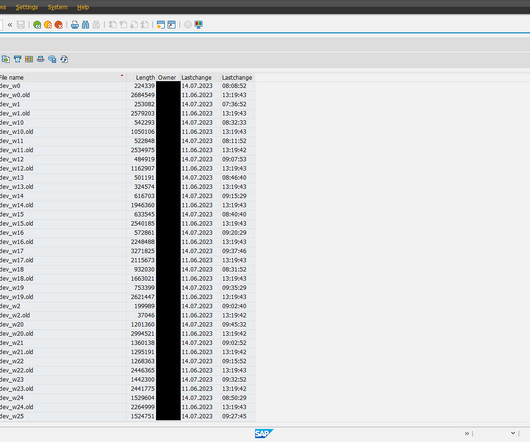
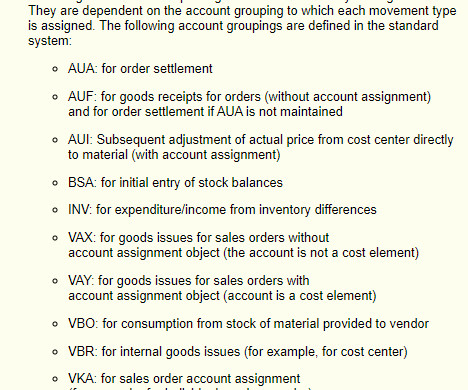


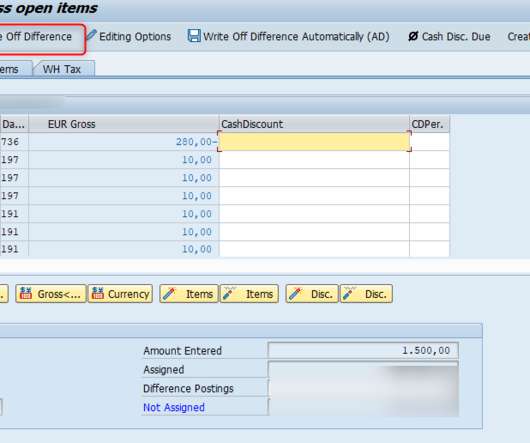
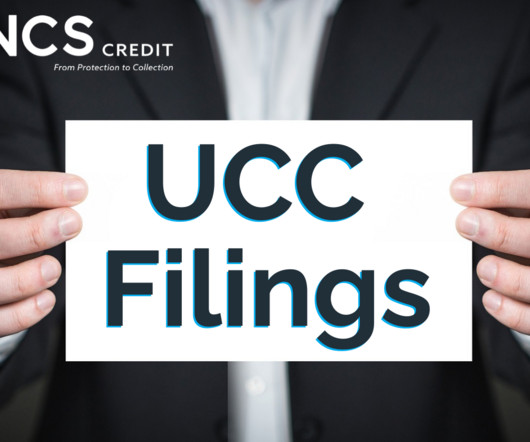

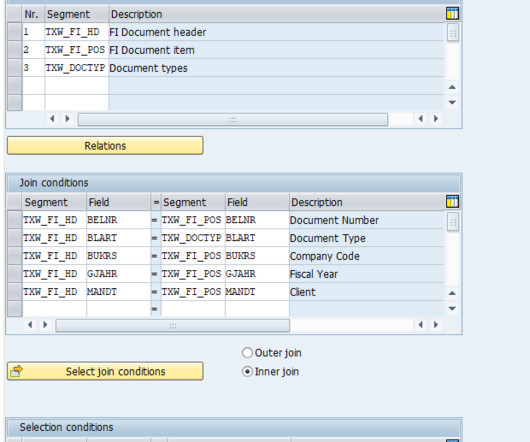
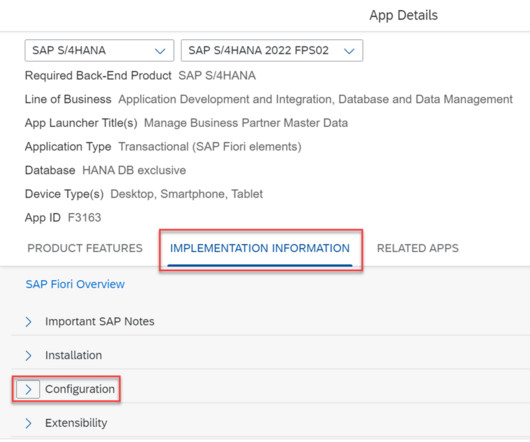
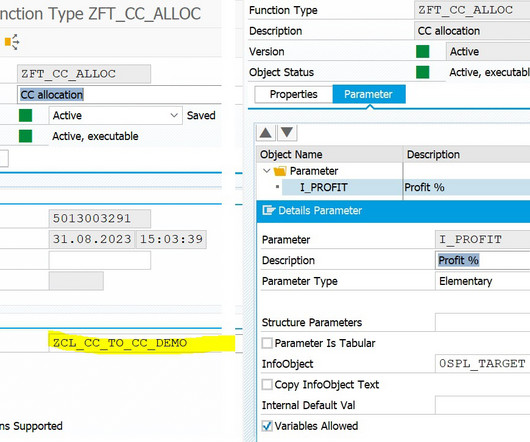
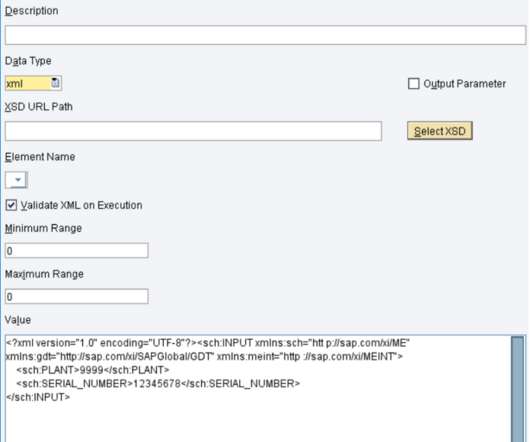
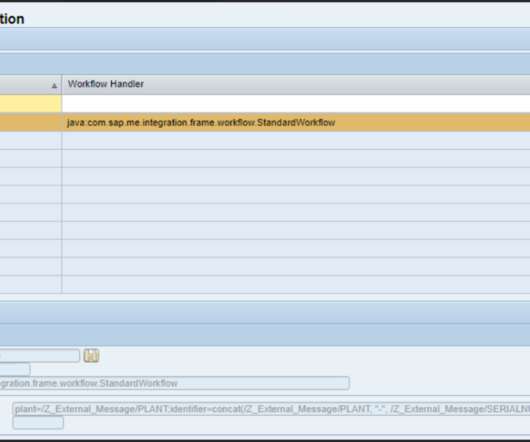


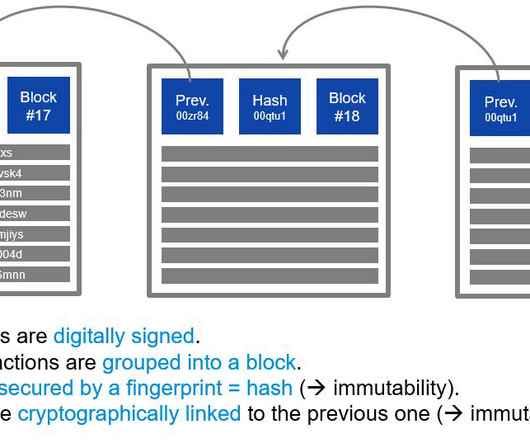
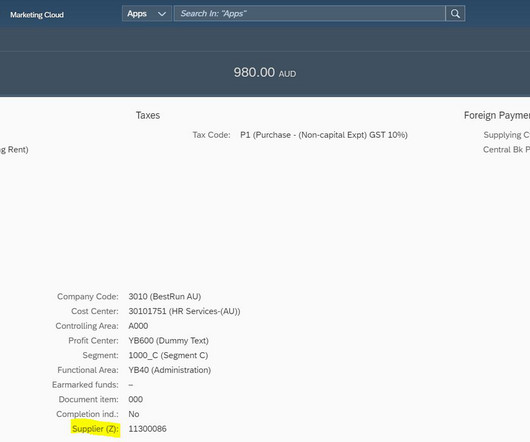
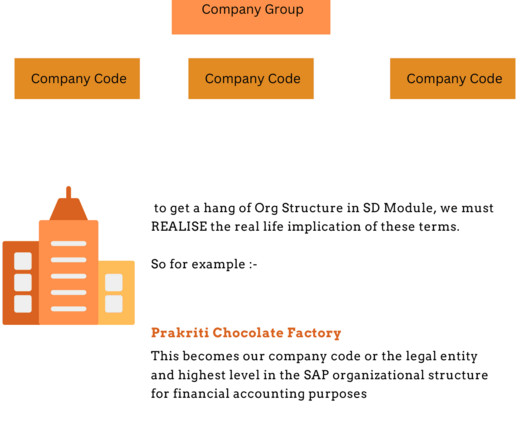
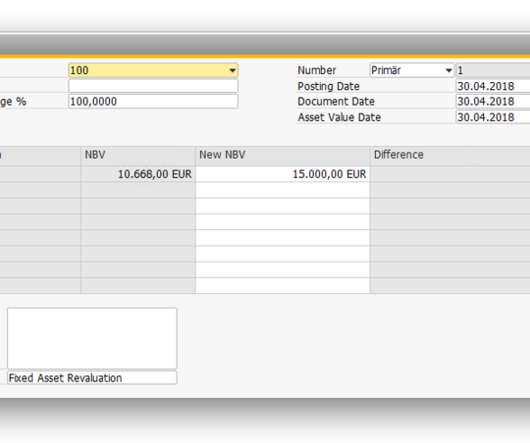
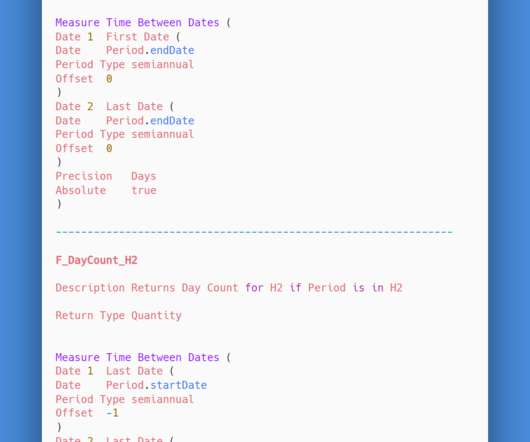
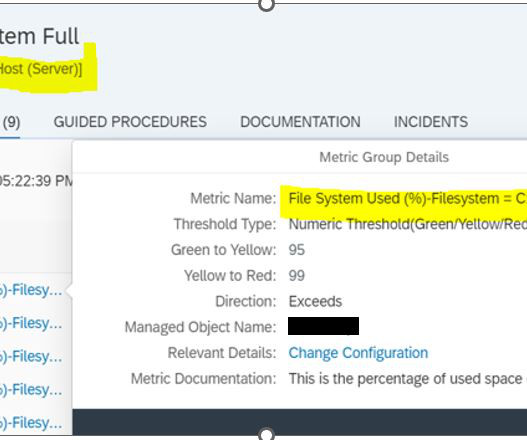

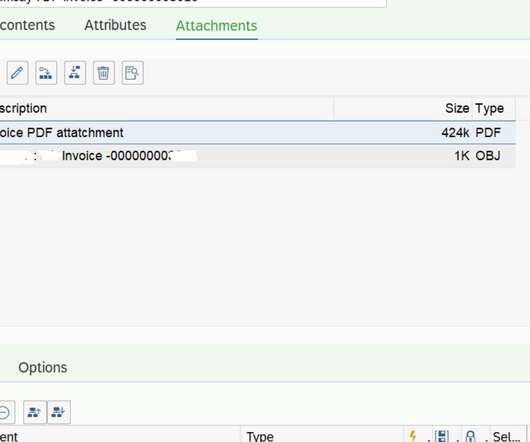
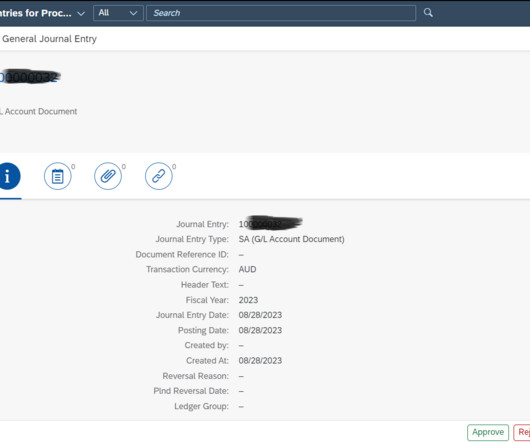

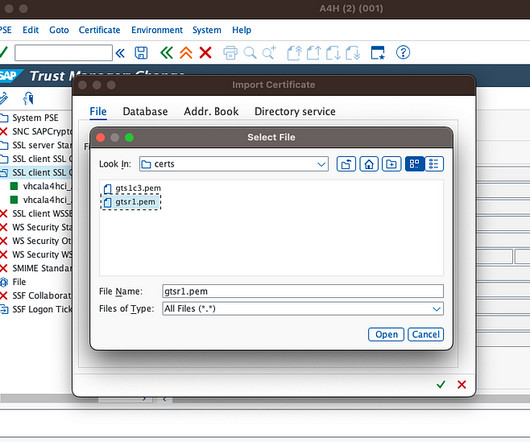
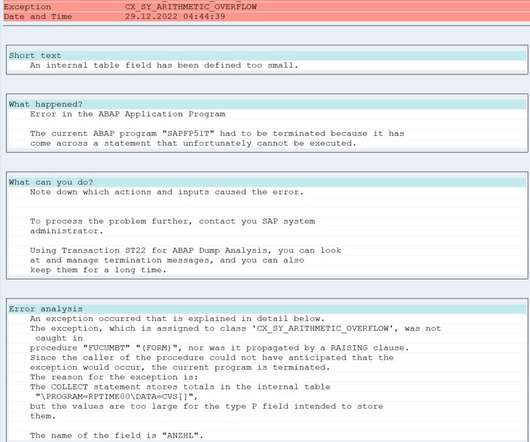
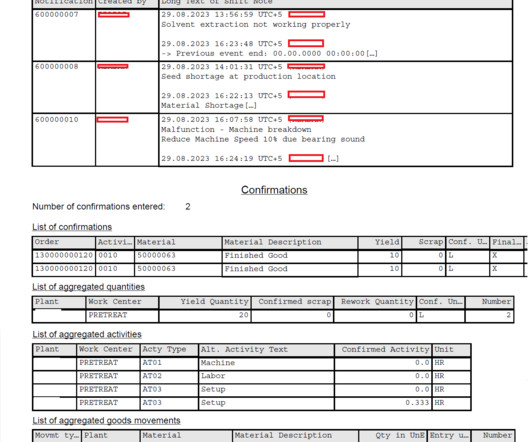

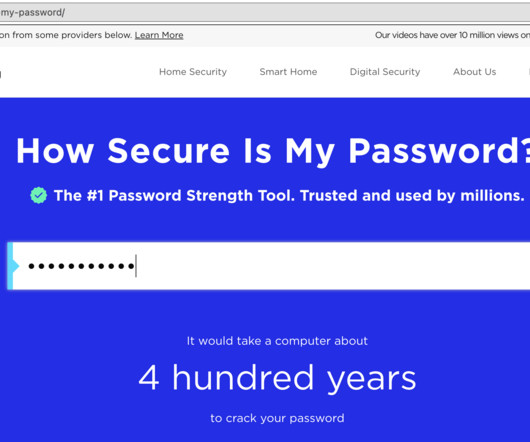

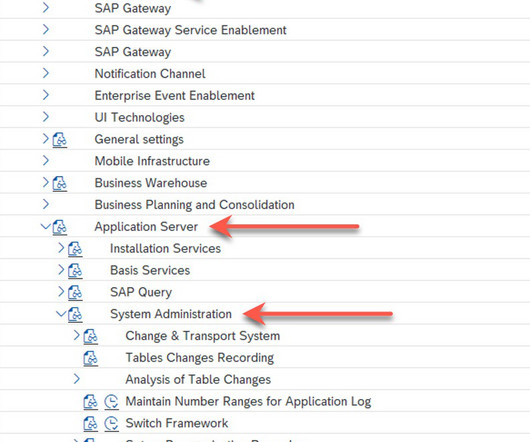

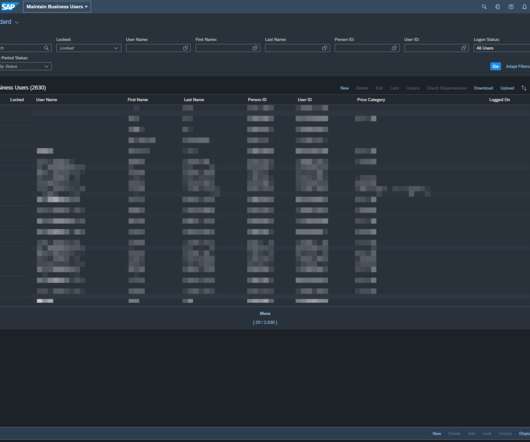
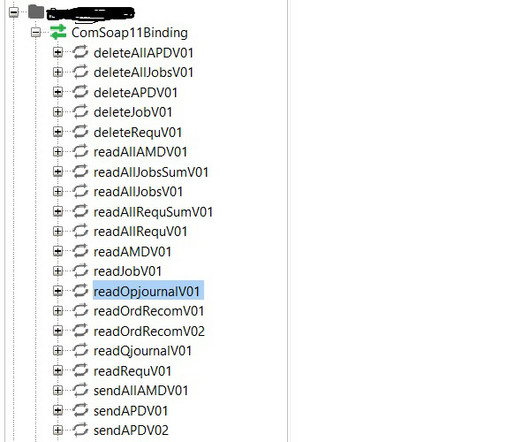
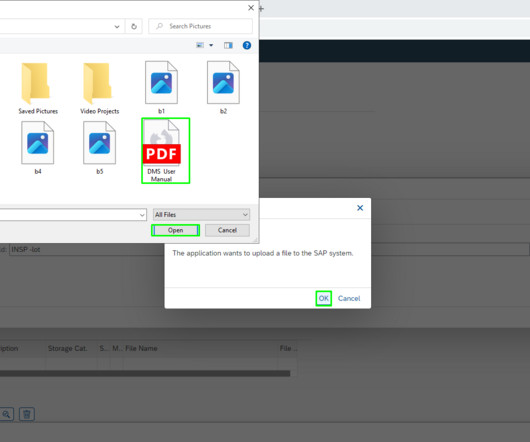
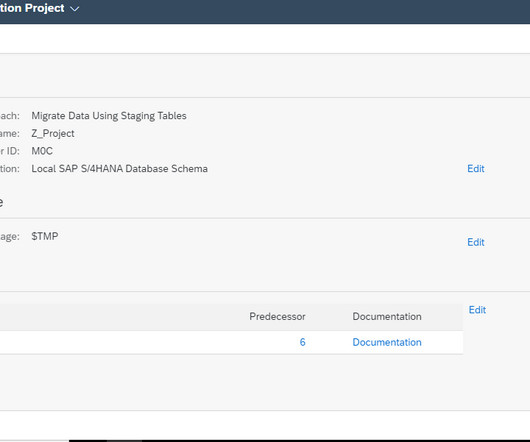

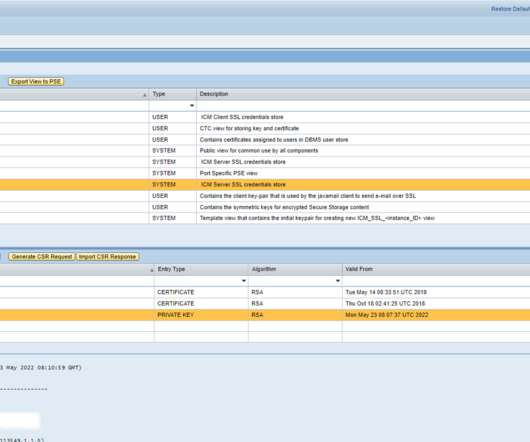

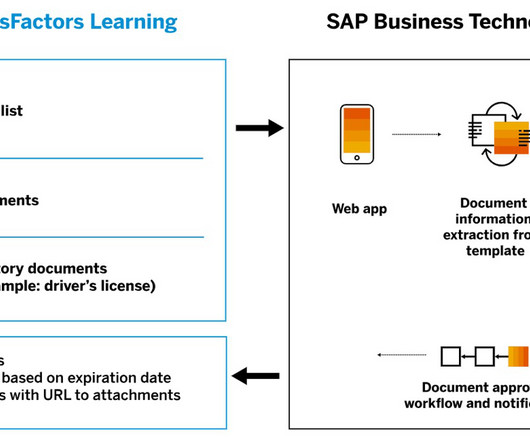

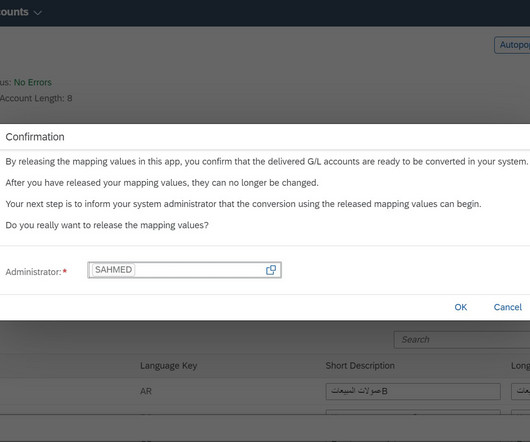






Let's personalize your content