Reduce The Number of Entries Of Table SOFFCONT1
SAP Credit Management
SEPTEMBER 5, 2023
SAR C- SWPM 1 (Linux OS) SWPM10SP38_4-20009701.SAR SAR C- SWPM 1 (Linux OS) SWPM10SP38_4-20009701.SAR dbmcli -d SDB -u SUPERDBA,MyPassword db_admin 4- Create New Content Repository T-Code OAC0 Configure CS as database repository. However, I have only configured Content Server for old data. The procedure has been executed.


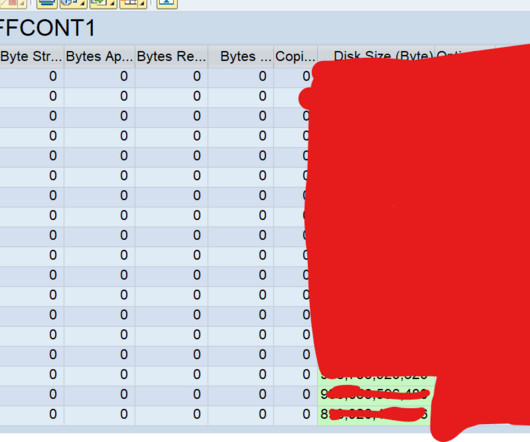


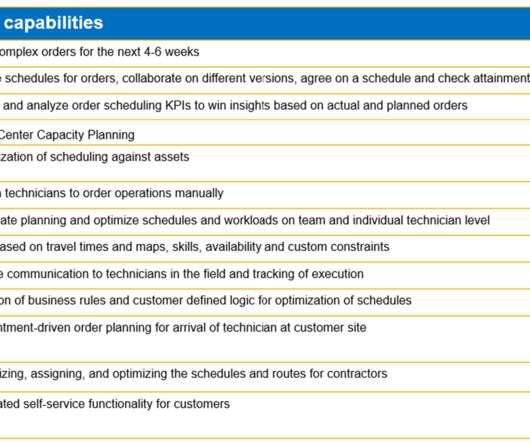
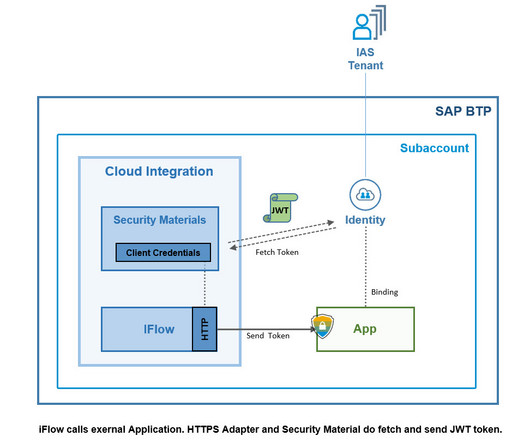
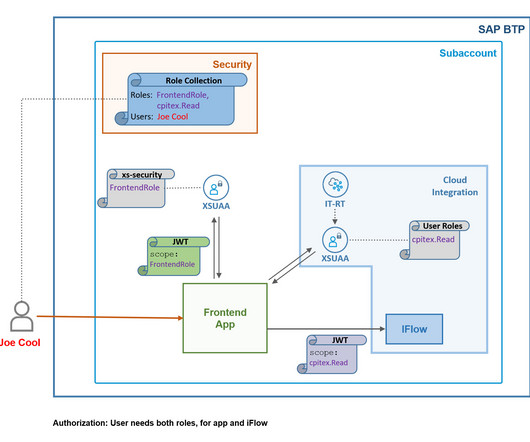
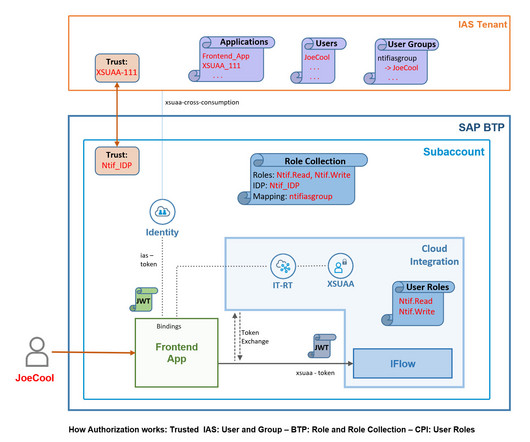




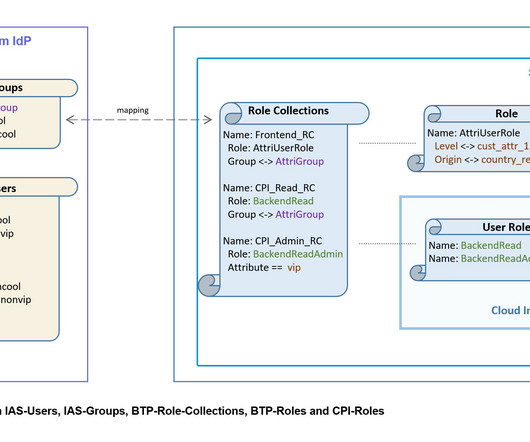







Let's personalize your content