Solution Readiness Dashboard – Initial set up and Pre-requisites
SAP Credit Management
JULY 25, 2023
Introduction As part of the latest Service Pack (SP12) of Focused Build for SAP Solution Manager, we are delivering the latest version of solution readiness Dashboard built using the standard SAP Fiori Elements. This blog is part of the blogs series for the new “New Solution Readiness Dashboard.”

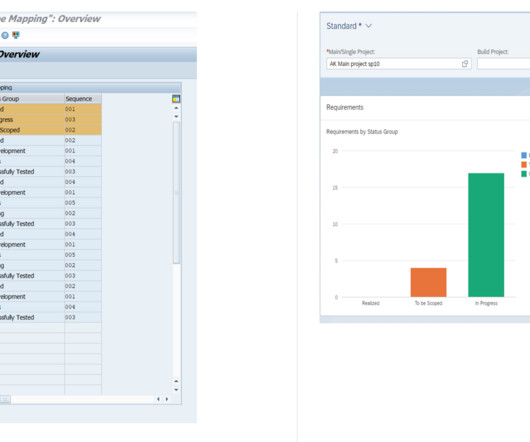
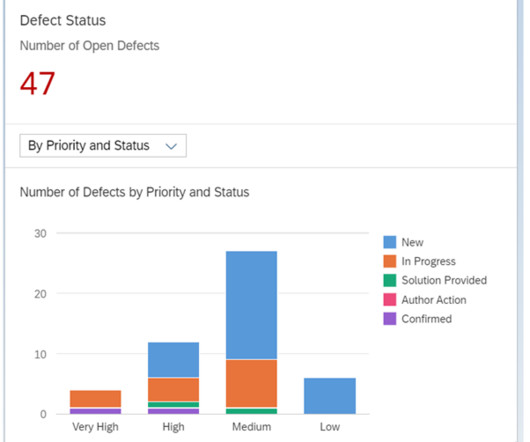
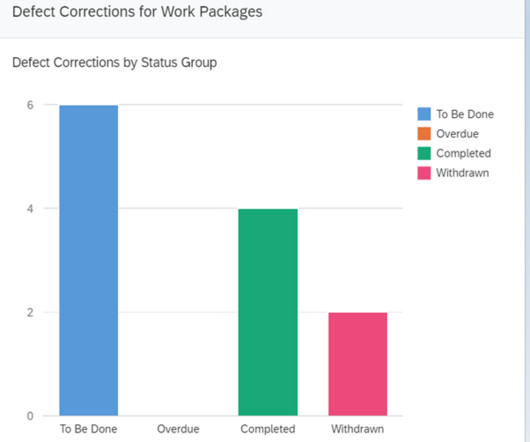
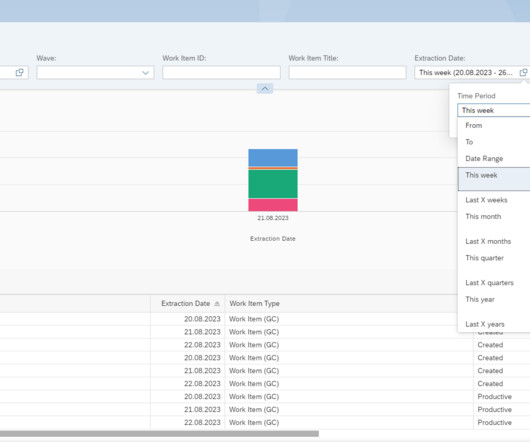
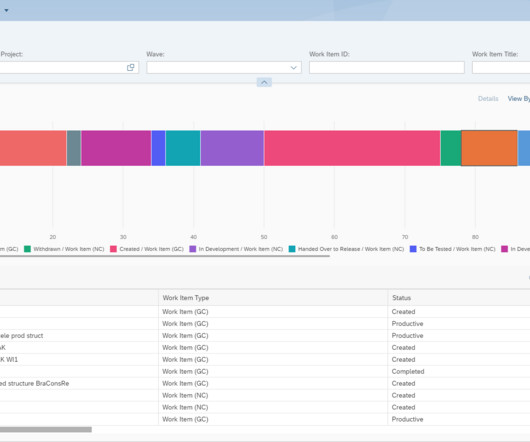
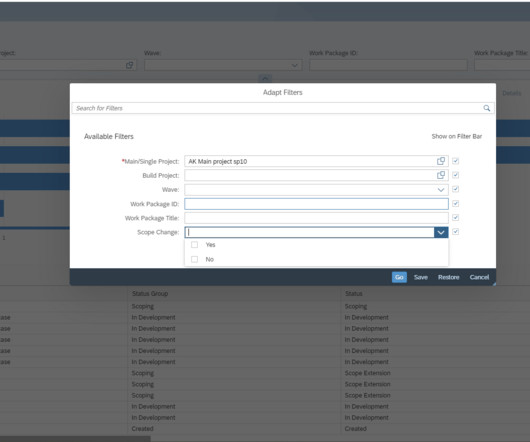

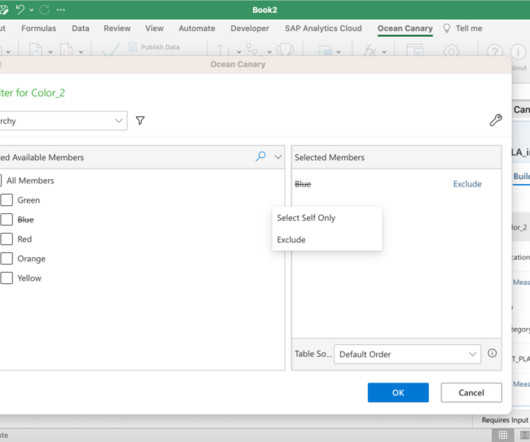
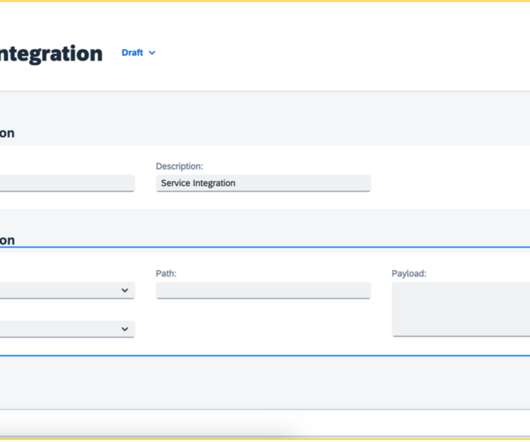
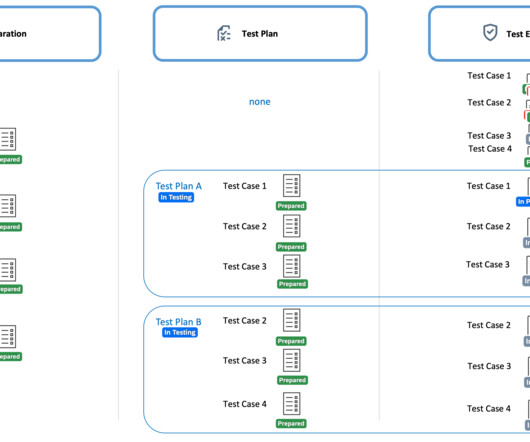
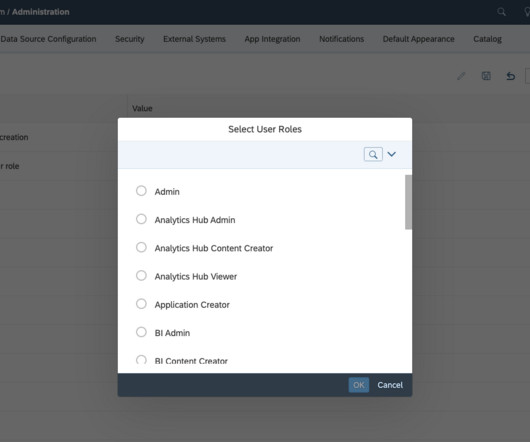
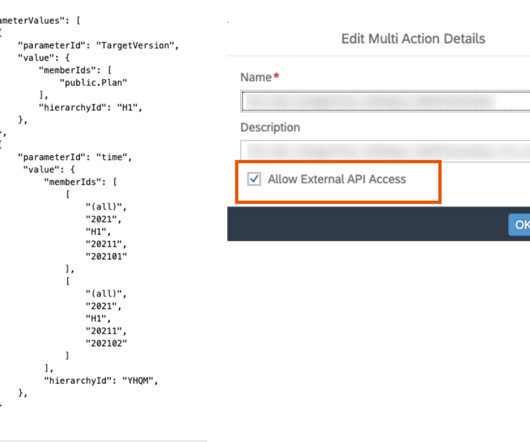
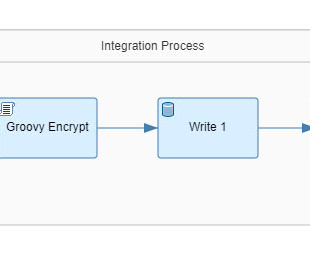
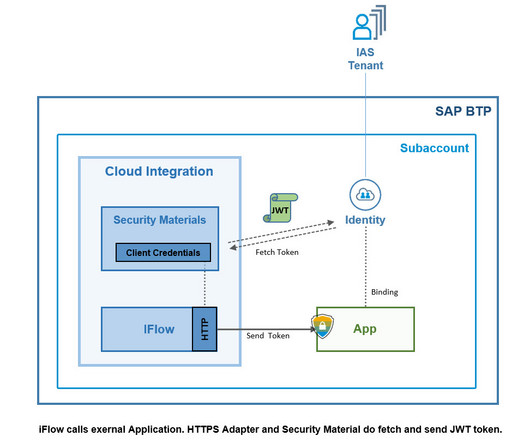

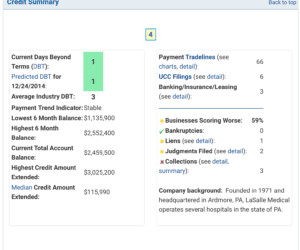
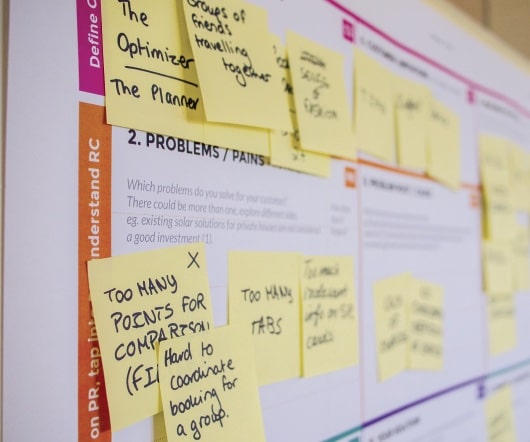


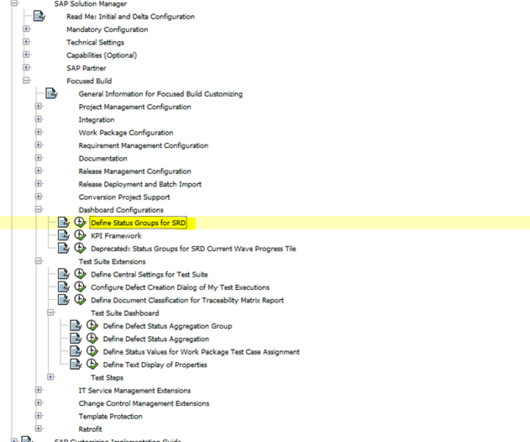
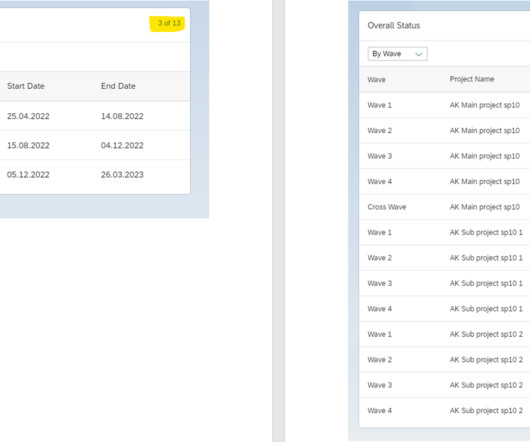



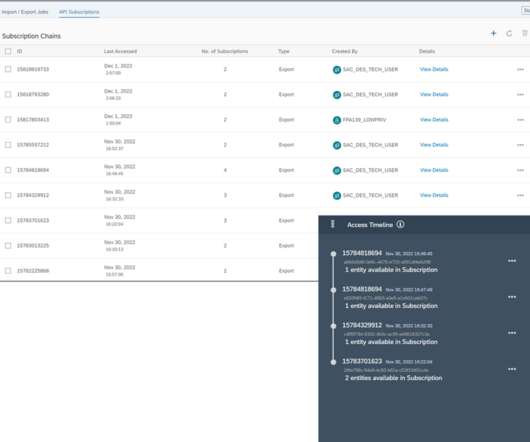
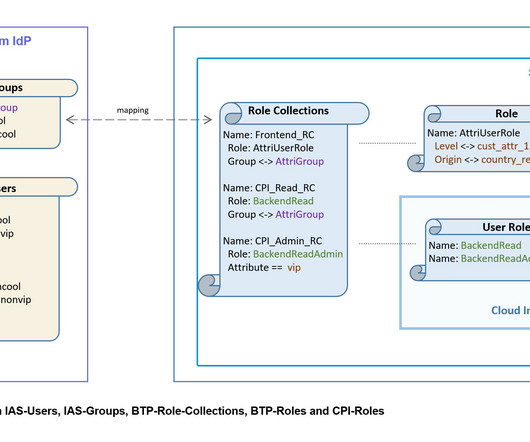
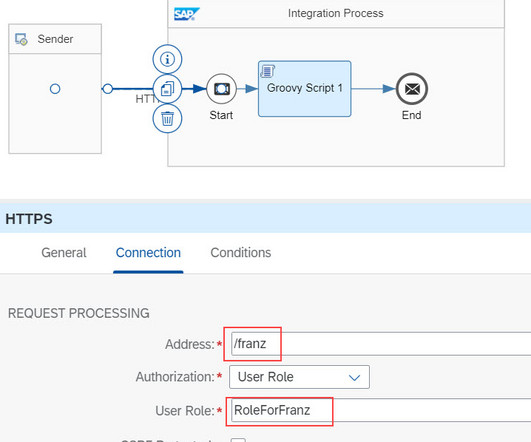


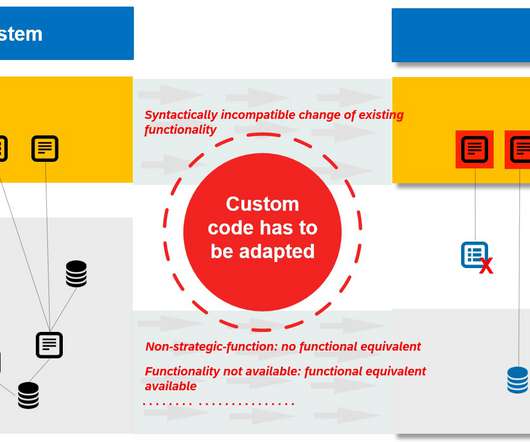

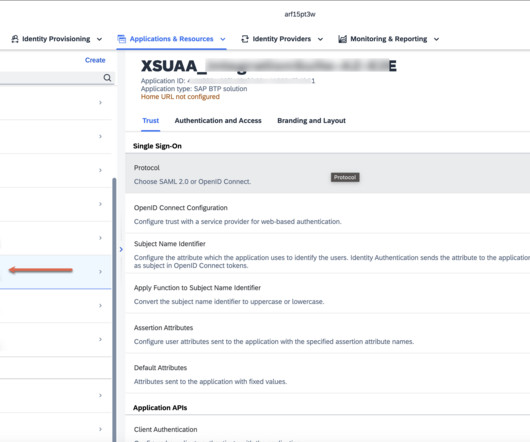







Let's personalize your content