Progress Card for Work Packages and Work Items
SAP Credit Management
AUGUST 22, 2023
It is mandatory to execute the ‘Progress by details’ activity mentioned in Solman setup (Refer Initial Set up and Pre-requisites ), to ensure status progress is recorded precisely in this card. Progress Card The progress by card has two options on the card header to view.


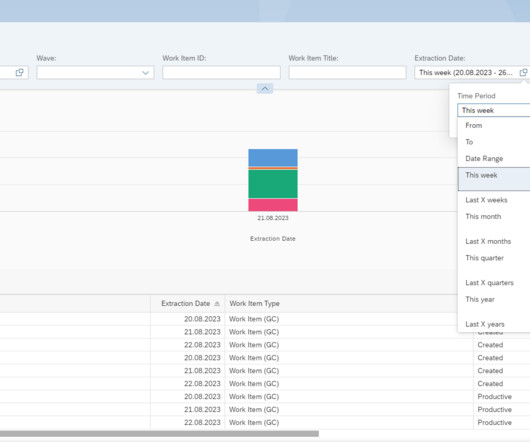
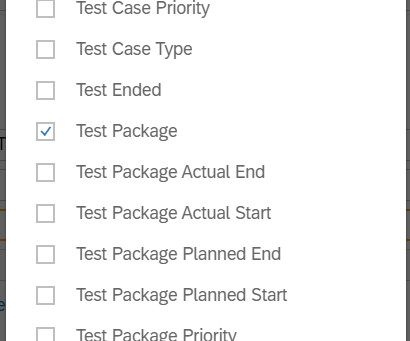
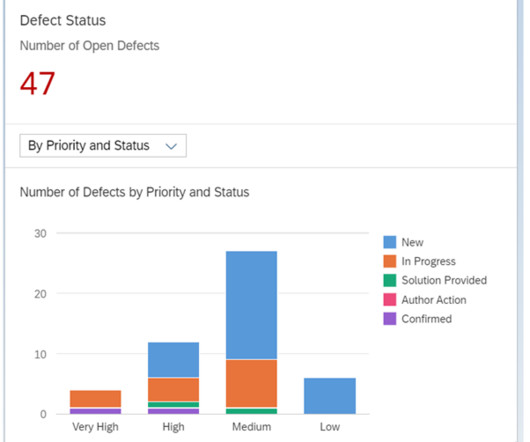
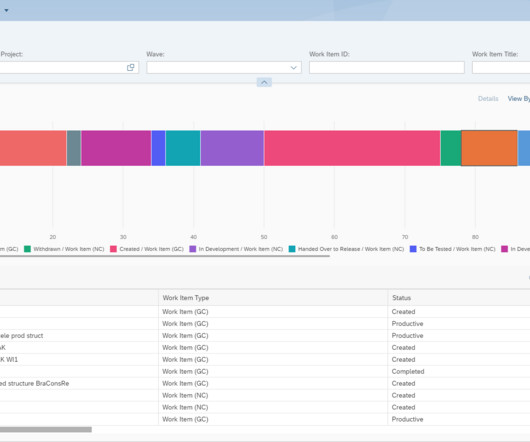
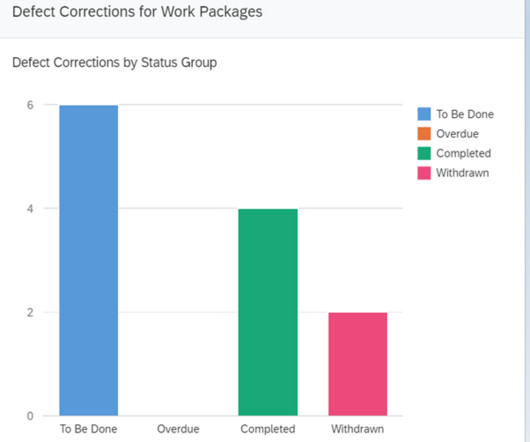
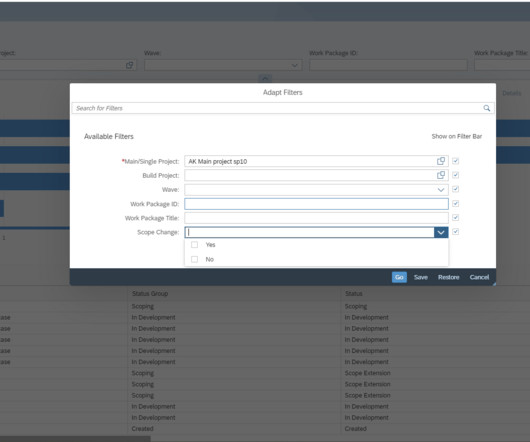
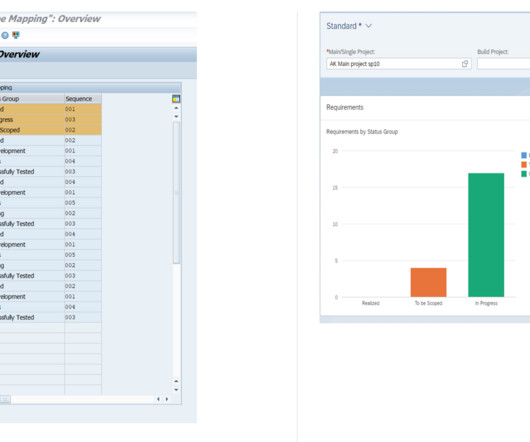

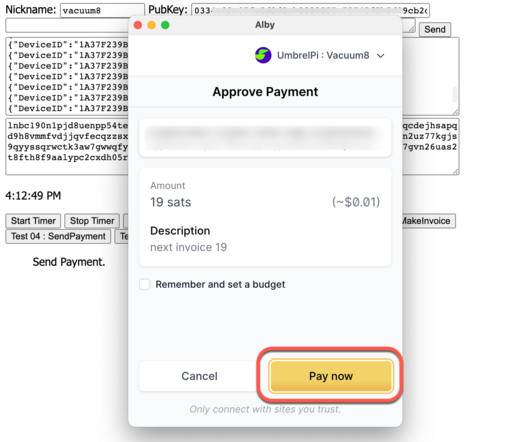








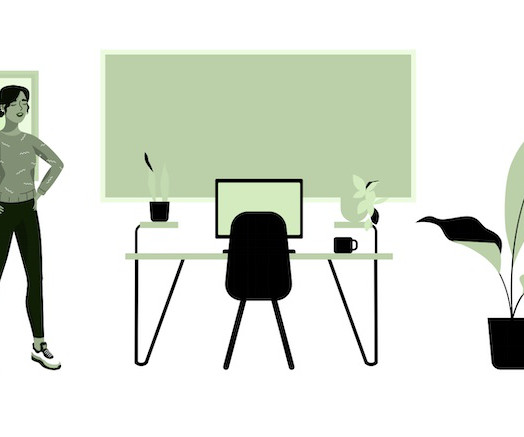

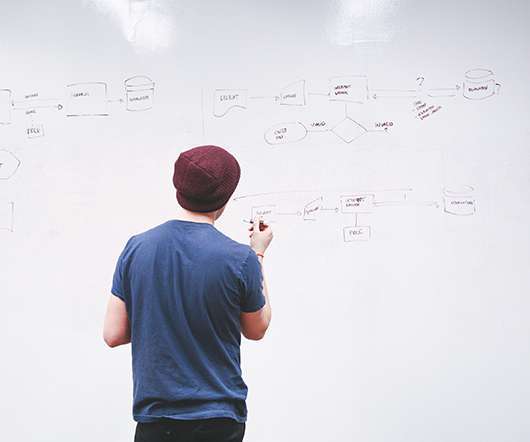





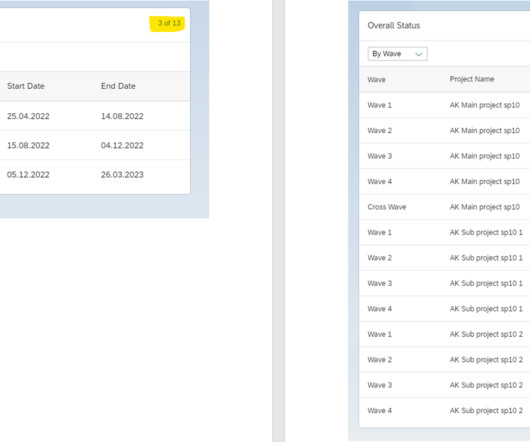






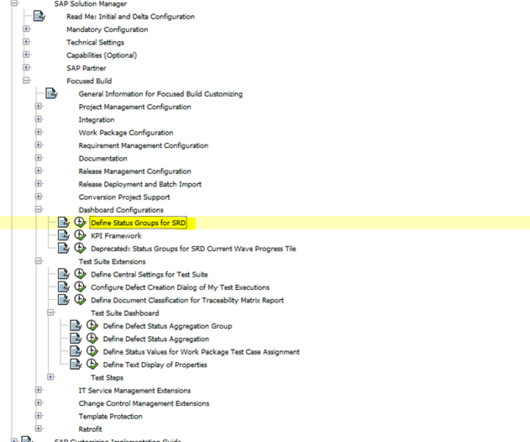

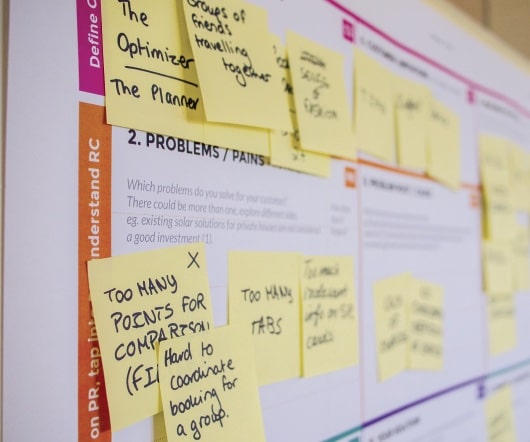













Let's personalize your content